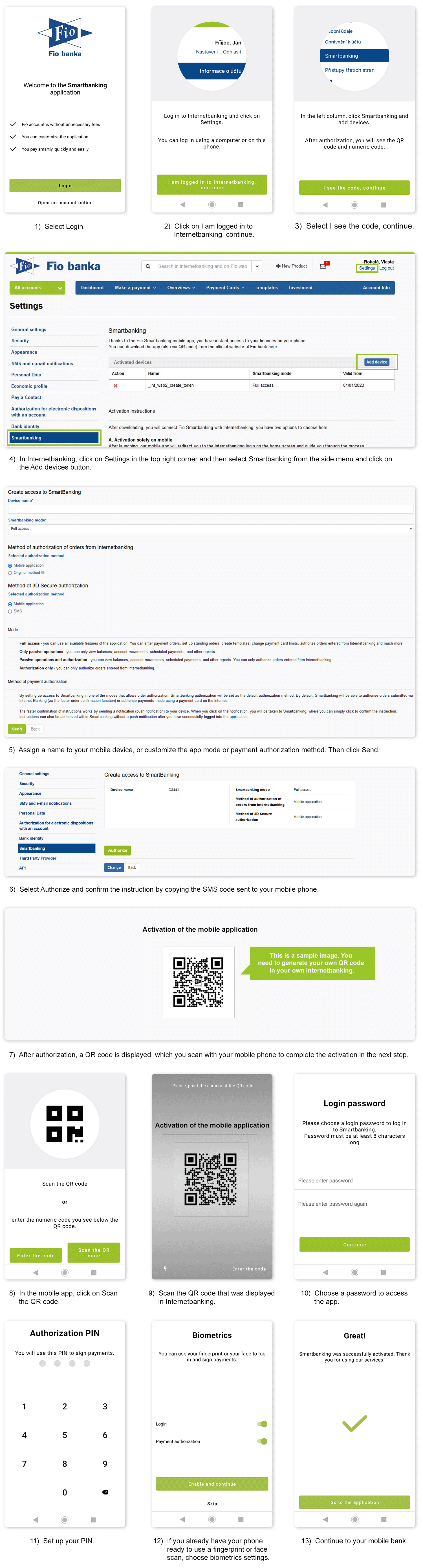Smartbanking
Our mobile app allows you to keep your finances under control and pay quickly when you need to. Simply link your account with Fio Smartbanking and get a useful and secure assistant for working with money. When you activate it in Internetbanking, you can choose what you want to use the app for (four different modes).
Why get Fio Smartbanking
- It's always at hand. Intuitive, clear, fast and reliable.
- It meets the latest security standards (see below).
- Full access is available, as well as passive or authorization mode and combination of both.
- Customize the main screen to suit your needs.
- Your account is always under your control, and you can pay quickly - even by simply scanning a QR code or a money order.
- You can activate mobile payments in stores (Google Pay or Apple Pay).
- You have the possibility to manage card limits, arrange additional accounts, loans, etc.
- You will now find a range of Fio mutual funds in the app. You can follow the development of your investments in a clear chart.
- Your account balance always in view thanks to a widget on your phone's desktop.
How to use the appActivation in minutes
Want to try Smartbanking for starters, or just use it to quickly confirm transactions with a click? Activate it in passive mode to view balances and movements, or in authorization mode, or a combination of both (step 5 in the activation instructions).
Security is our priority
Our Fio Smartbanking mobile app complies with the latest security standards, just like Internetbanking.
- Access to the app is protected by a password and transaction authorization is further protected by a PIN, or biometrics (fingerprint or face view) can be used in both cases.
- This way, no one can access your account without authentication, even if you lose your phone, for example. In addition, you can deactivate the app at any time in your Internetbanking.
- All communication is secure and data is encrypted.
- No data is shared with third parties.
- The app is protected against MITM (Man in the middle) attacks and can detect spy apps or other attempts to compromise your mobile phone.
For security reasons, we recommend that your mobile phone is secured by PIN, gesture or biometrics.
Smartbanking activation
You can download Fio Smartbanking at the following official links:
Then you can connect the app to Internetbanking in two ways.
A. Activation purely on the mobile
Once launched, our mobile app will redirect you to the Internetbanking login and guide you through the process.
B. Activation on PC and mobile
You will start the Smartbanking activation here using your PC and then complete it on your mobile, see detailed instructions below.
Smartbanking deactivation
You can deactivate the application at any time in My Fio > Settings (Deactivate Smartbanking option). If you have already uninstalled the app, you can deactivate it via Internetbanking by clicking on the red cross (Remove device) in the Settings > Smartbanking section in the Activated devices table. In both cases, you must authorise the cancellation of access to Smartbanking.
Supported operating systems:
- iOS 12.0 (and higher)
- Android 8 (and higher)
Technical support:
- e-mail: podpora@fio.cz
- phone: 00421 220 850 310
Do you want to use the application but aren't yet a Fio banka client? Visit any one of our more than 80 Fio branches or apply for an account on-line.
LINKS
What functions are included in SmartBanking? Take a look at the overview.